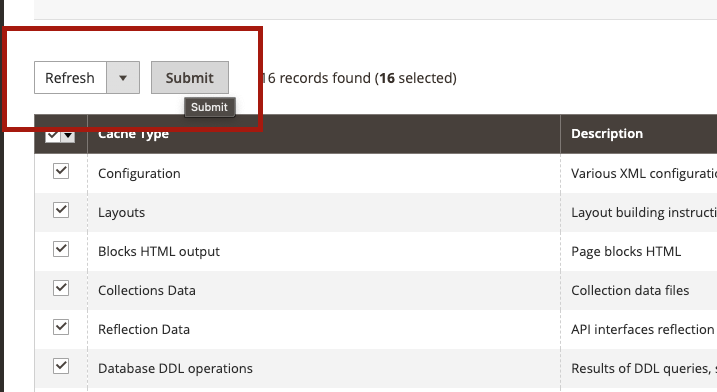How to clear Magento 2 Cache

You may need to clear Magento cache from time to time. Specially when you edit store configuration.
When Magento require you to clear cache, it will display message on top of your admin pages.
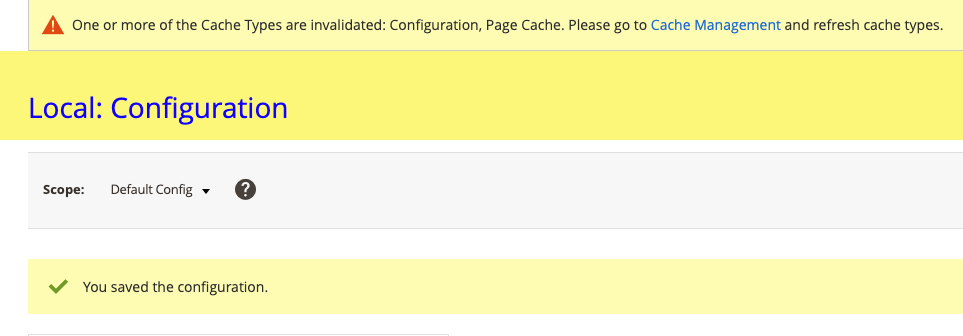
Go to your admin panel and navigate to Systems -> Tools and Click on Cache Management.
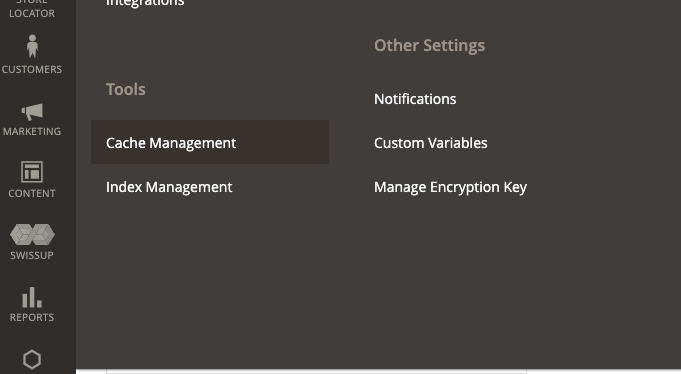
From Cache Management you can see the invalidated cache.
Either you can select individual invalidated cache and refresh cache or you can select all and click on submit.
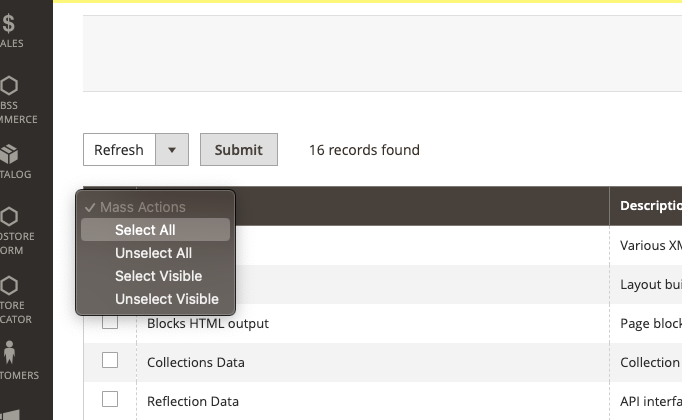
Once you select all the cache types or select invalidated cache types, you can select “Refresh” and Submit.